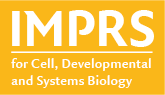Lecturers: Ian Henry, Holger Brandl, Lena Hersemann - MPI-CBG Scientific Computing Facility
Course Structure: The course will include presentations to introduce important topics, live coding sessions where the instructor and students write code together, and exercises for students to work on individually or in small groups. The course is intended to be very hands on with plenty of opportunity for students to ask questions.
Topics covered include:
- Importing data into R (e.g. from Excel)
- Formatting data for easy further analysis
- Manipulating tabular data and performing basic calculations
- Creating publication quality plots
- Creating complete analysis reports
How to prepare your computer before the course
Installing Software
In order to take part in this course you should install the following software on your computer.
- The latest version of R can be downloaded from:
- Rstudio can be downloaded from
Additional Notes:
MacOSX: Installation of the above software may require you to over-ride the default security settings on your Mac as it may complain that the software is from an untrusted source. This can be temporarily done by right-clicking the downloaded installation file icon and then clicking open rather than double clicking the icon.
Installing R Packages
We would also like to ask you to check you have the required R packages for the course. To simplify this procedure we would ask you to open RStudio (installed above) and run the following command from the R console window within RStusio (just copy and paste the 2 lines below and press the "enter key" sometimes marked "<-|" or "return").
if (!require("devtools")) install.packages("devtools")
devtools::source_url("https://git.mpi-cbg.de/snippets/5/raw")
Note: It may take 5-10 minutes to complete installation and will require a reliable internet connection for installation. If you lose connection in the middle of the install then you can always re-run the two lines above.
You should get a message saying everything worked well. If you don't get this message, then please send an email to bioinformatics@mpi-cbg.de and we will arrange a short meeting so that we can prepare your laptop for the course.
If the output contains the following message you are ready for the course (you may also get additional red warning/information messages but these can largely be ignored for the time being).
###
###
### Your R is ready for the SciComp R-Course!
###
###
Additional Notes:
Linux: The installation of the devtools package depends on the curl R package which in-turn requires libcurl-devel to be present otherwise the install.packages call will produce an error and quit. Should you have any problems installing the software under Linux, please let us know.